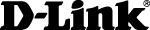DIR-2640 AC2600 Dual Band Wireless AC Router
DIR-2640 AC2600 Dual Band Wireless AC Router





Review Submitted!
Your product review has been submitted! Our moderation team will take a look and if meets our submission guidelines you should see it online shortly.
- 1
Friday, November 11, 2022
By: DD-WRT
From: canada
Strengths:
just like the DIR3040, this router is quite lackluster out of the box.
however if you peruse the D-LINK forums you'll see there is an "aftermarket" firmware for this device that is very simple to load.
if you load this firmware, you should be able to get 500Mbps down/up easily and even more if your adapter supports four streams.
i highly recommend people try this router with the alternative firmware to evaluate its performance. if you don't like it, you can easily return back to the stock firmware and return it.
Weaknesses:
it only has two radios
Additional Comments:
this is a very good router, especially when it is on sale. it may not have 6GHz but i am certain the speeds at 5GHz are extremely competitive with the best offerings on the market. the key thing is to go on the d-link forums and read about other firmware available for this device.
Wednesday, August 3, 2022
By: Eric
From: Calgary
Strengths:
It looks okay i guess.
Weaknesses:
The functionality of this router is quite poor. I've had lots of trouble connecting some of my devices to it wirelessly. It also doesn't have a very good interface with configurable options. Very basic.
D-Links support is even more disappointing. I tried contacting them to troubleshoot an issue I was having and was told their support is only availble for 90 days after purchase. Otherwise you need to pay.
Additional Comments:
It hasn't worked well since day one. I wish i would have returned it and got something different.
Tuesday, March 30, 2021
By: Gary
From: Calgary
Strengths:
Easy setup
Weaknesses:
1. No WPA3 encryption. So if you have the latest IOS or Apple product will give you error messages about the network being unsecure.
2. Could not install 3rd party firmware to unlock features.
Additional Comments:
In the end. I went back to Asus for routers.
Friday, February 12, 2021
By: Ken A.
From: Calgary
Strengths:
- Easy to use interface (for those who aren't familiar with technology too much)
- Decent price
Weaknesses:
- Interface is TOO simple (for even advanced users or those wanting to tweak settings. I just want to change wifi channels to appropriate non-overlapping channels. Not too many options)
- Strength of router signal wasn't able to go above a floor. Caused odd lagging issues.
Additional Comments:
What this router told me that this was an upgrade over my basic ISP provided router/bridge/modem all-in-one combo. However it wasn't the upgrade I was looking for since I couldn't tweak some basic settings and had to really dig into the menus of this oversimplified interface to even find it if I got that far in the menu. Just give me some advanced settings like you used to do in your previous firmware on past D-Link routers.
I know it's been a few years since I've last used one but this is oversimplified... Can't find the settings I want to change (like DNS, wifi-channel change from auto, etc.)
Wasn't satisfied with it, exchanged it with something else.
Sunday, June 14, 2020
By: Campbell
From: Calgary
Strengths:
This router is flaky at best.
Weaknesses:
The interface is quite limiting. It doesn't really allow to you configure the router, except at the highest level. Sort of an idiot's version of an interface. This would be good if I could also have an "advanced" interface.
Additional Comments:
The wireless side of the router constantly drops connection. If you have the "Smart Connect" feature turned on, you may not ever be able to reconnect to the router. The "Smart Connect" feature allows you to combine the 5GHz and 2.4Gz interfaces so that you only need one SSID and password for both bands. When you turn off "Smart Connect", you can configure the 5GHz and 2.4GHz separately, which helps a little more in trying to reconnect to the router when it disconnects. The trouble is that the 2.4GHz band disconnects and has the most trouble reconnecting and assigning and IP address when it does reconnect. The only solution is to reset the router. The 5GHz band reconnects easiler, but can "flutter" up and down until you reset the router.
The router often chops its own head off. Both the 2.4GHz and the 5GHz bands will play hell with the LAN and the Internet connection. You can be connected to 2.4 and all of a sudden you cannot access the LAN. You sometimes can access the Internet, but the LAN is gone. When you switch to the 5GHz band, everything is available. The reverse of this is true as well. When connected to 5, the LAN is gone and can only be accessed by connecting to 2.4. The LAN should be available on either band. Sometimes the network is seems to be running fine, but you cannot access either the LAN or the Internet. In any of these cases, you need to reset the router to solve the issue.
This has been the pattern across many different computers and operating systems.
I recommend you look for another solution.
- 1