 ExpertWiFi EBM68 AX7800 Tri-band Wireless Mesh Router (1-pack) w/ Ceilling Mount, White
ExpertWiFi EBM68 AX7800 Tri-band Wireless Mesh Router (1-pack) w/ Ceilling Mount, White





Product Info
ASUS ExpertWiFi EBM68 Business Mesh System
Your Business WiFi Expert Within ReachThe ASUS ExpertWiFi EBM68 provides a fast, secure, and scalable network with rich features tailored for small-to-midsized businesses. Whether used independently or extended with other ASUS ExpertWiFi solutions, the ExpertWiFi EBM68 can easily adapt to your business network needs.

Features

VLAN
ExpertWiFi supports virtual local area network (VLAN) management. VLAN management enables an easy, fast and flexible way to segment the network wired and wirelessly. You can dedicate an Ethernet port that provides additional security for your business.

DUAL & BACKUP WAN
The EBM68 provides reliable and stable internet access for business owners. With the dual WAN failover solution, businesses can easily switch to a backup WAN connection to minimize downtime during a network interruption, ensuring their POS system remains operational. In addition, business owners can use their smartphone as a backup internet provider by plugging it into the router's USB port. No complicated setup is needed — just plug it in and use it.

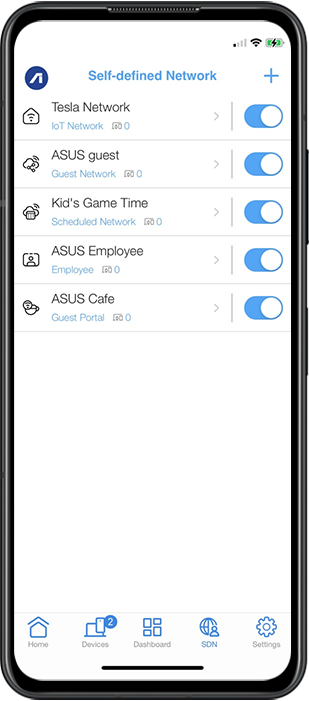
Separate profile and usage
A Self-defined Network (SDN) provides up to five SSIDs to separate and prioritize devices for various business usages and network alternatives. Network segments can be made for employees, guest portals, guest networks, scheduled networks, IoT networks and VPN networks.
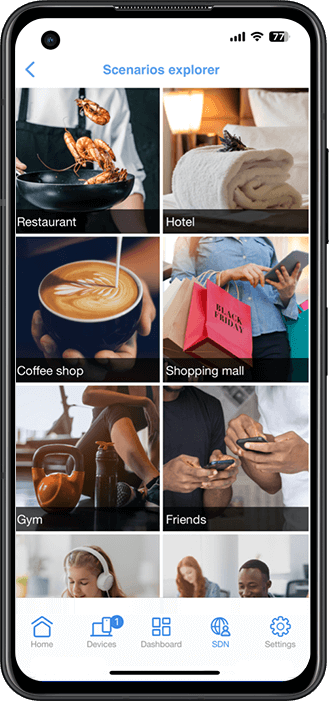
Scenario explorer
The scenario explorer can guide network novices through the network setup process. Just click on a scenario that suits your business the most, and it will customize your router’s settings to complete the process in just a few steps.
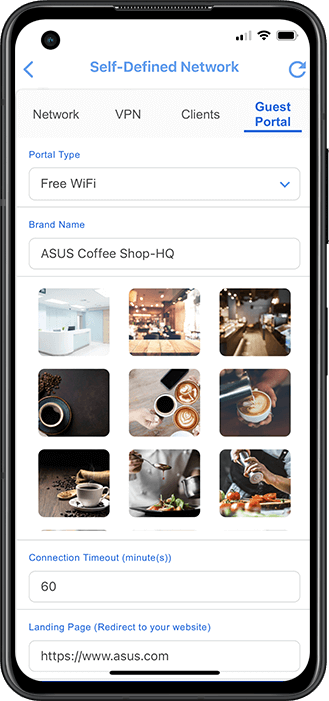
Create your style
Guest portals can be tailored to meet your business needs, with custom portal types, branding and visual templates to fit particular business styles and to engage with customers in different ways.
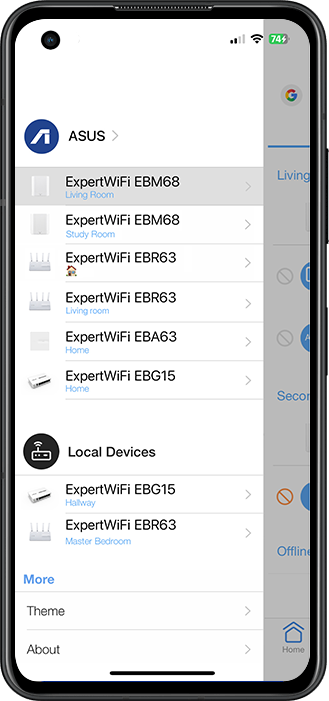
Manage all devices at once
ExpertWiFi series lets business owners with multiple offices or workplaces connect all network devices under one administrator account. In addition, they can easily manage various network devices in the ASUS ExpertWiFi mobile app anywhere, anytime.
Extendable and scalable
ExpertWiFi networking products are prepared to scale to the customer’s needs, whether it’s a small business or a large factory. With support for up to 12 node connections, companies can significantly expand their network size by adding more ExpertWiFi devices. Additionally, the EBM68 can support up to 100 active devices.
*The ASUS ExpertWiFi series is compatible with all ASUS AiMesh products, but supported features may vary based on model.
Commercial-grade network security
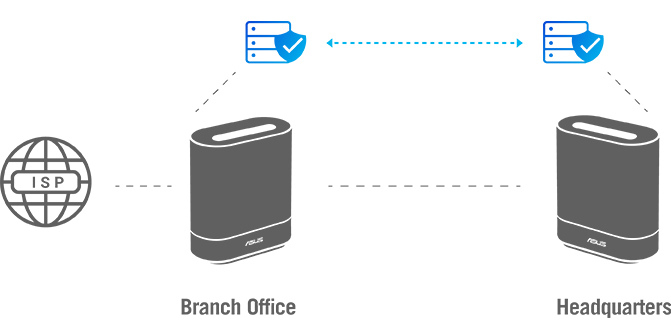
SITE-TO-SITE VPN
Site-to-site VPNs are useful for companies that prioritize private, protected traffic. They are particularly helpful for organizations that have multiple locations spread out over great distances, such as chain stores and overseas branch offices. Using a site-to-site VPN can quickly help you build up your private network to connect all these places and to share information or resources between intranets from different locations.
How to set up site to site VPN
PROTECT YOUR BUSINESS
ASUS AiProtection leverages powerful cybersecurity solutions and cloud data centers from Trend Micro ™ to shield your business and all connected devices from cyber threats — with no subscription fee!
Learn more about AiProtection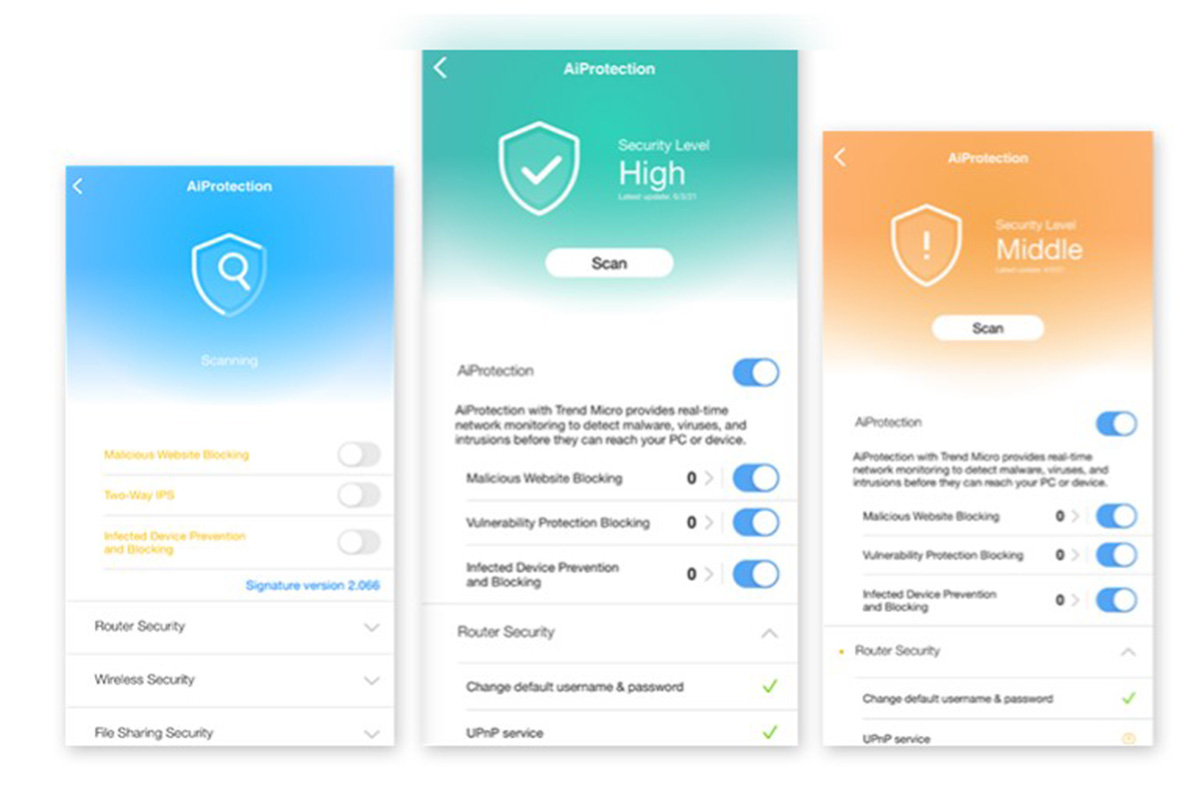
ONE-TAP SECURITY SCAN
Check your security level with one tap, instead of fiddling with complicated settings.
Hardware

Easy wall-mounting
The ExpertWiFi EBM68 has built-in wall-mounting holes and a wall-mounting stand, making it easy to install right where it’s needed. By just flipping the stand, it can also act as a cable organizer.
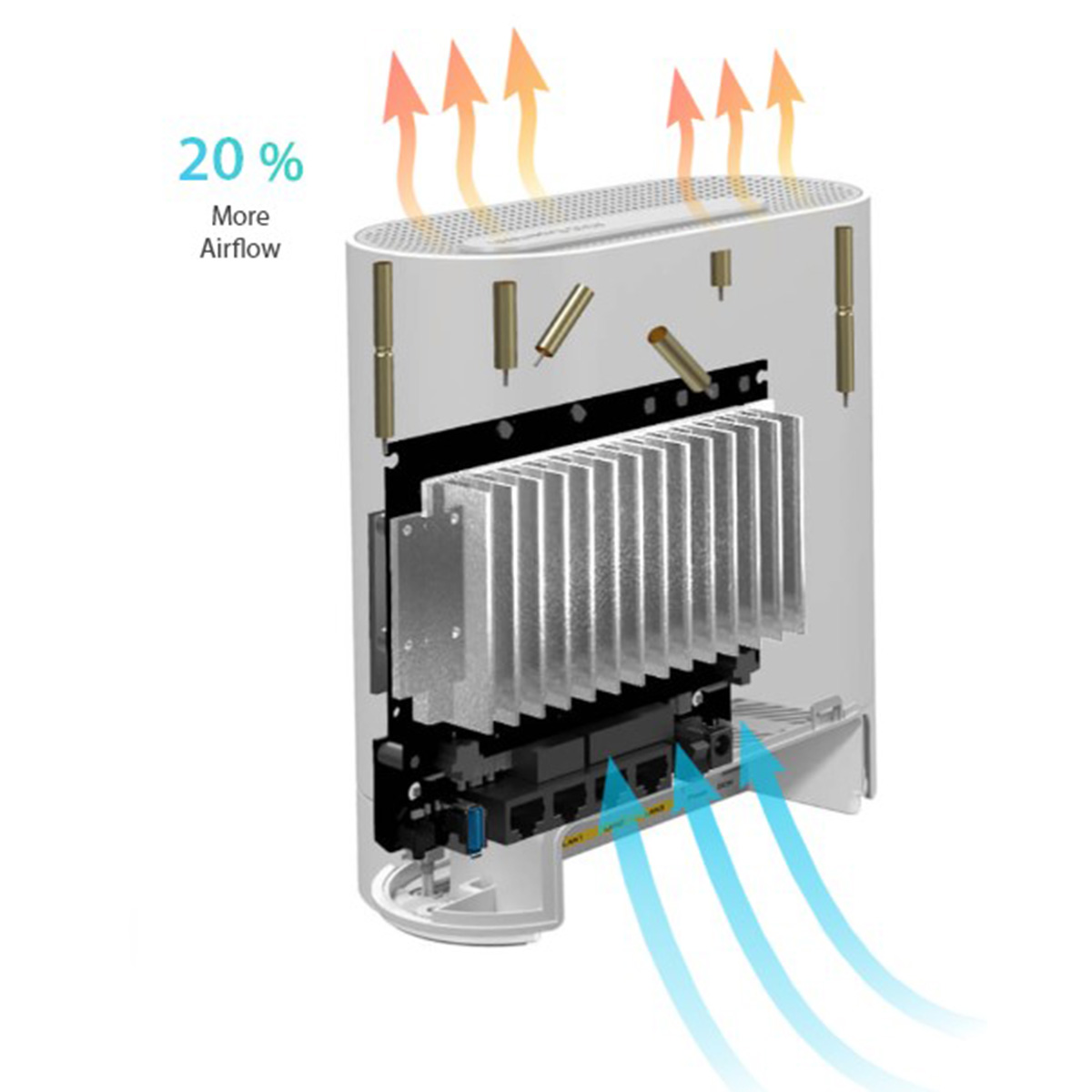
Design that makes signal better
The ExpertWiFi EBM68 features a quad-core CPU to deliver full performance potential for all businesses. Its vertical housing holds a specially designed antenna and circuit board that optimizes WiFi signal strength and provides better airflow, improving thermal performance for reliable operation.
- Special designed vents for increased airflow
- Double heatsink for maximized heat dissipation
- 45° antennas ensure strong WiFi in multi-story locations
- Vertical housing with space between antennas and circuit board for minimal WiFi signal interference
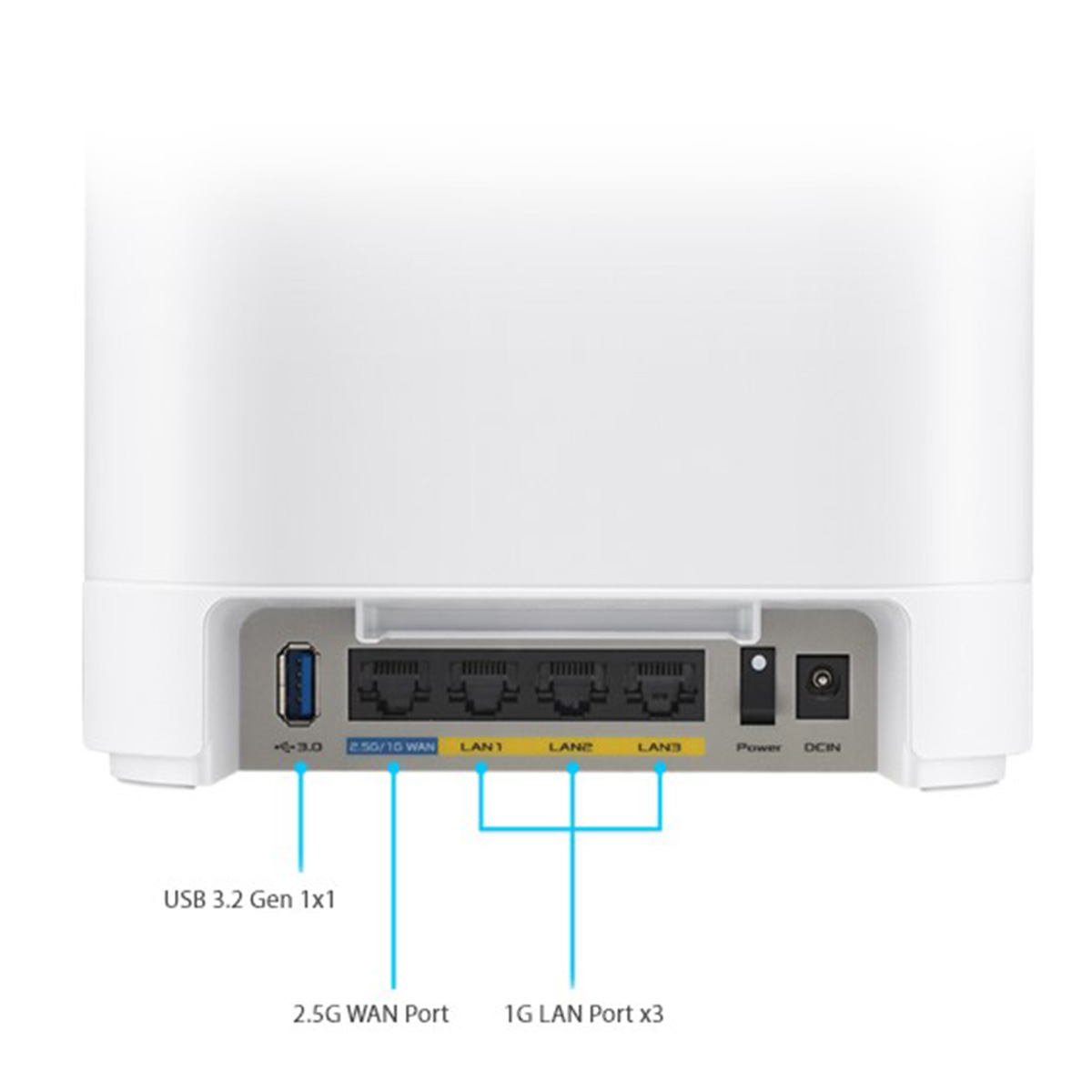
Versatile connectivity
A 2.5 Gbps WAN port, a USB 3.2 Gen 1 port and three gigabit LAN ports with LAN aggregation* to suit your networking needs.
* The LAN Aggregation can be operated by pairing the LAN2 and LAN3 port
Specifications
| Make and Model | ASUS ExpertWiFi EBM68 |
|---|---|
| Part Number | EBM68 (W-1-PK) |
| Color | White |
| Network Standard | IEEE 802.11a IEEE 802.11b IEEE 802.11g WiFi 4 (802.11n) WiFi 5 (802.11ac) WiFi 6 (802.11ax) IPv4 IPv6 |
| Product Segment | AX7800 ultimate AX performance: 574+2402+4804Mbps |
| Data Rate | 802.11a: up to 54 Mbps 802.11b: up to 11 Mbps 802.11g: up to 54 Mbps WiFi 4 (802.11n) : up to 300 Mbps WiFi 5 (802.11ac) (1024QAM): up to 4333Mbps WiFi 6 (802.11ax) (2.4GHz): up to 574 Mbps WiFi 6 (802.11ax) (5GHz-1): up to 2402Mbps WiFi 6 (802.11ax) (5GHz-2): up to 4804Mbps |
| Antenna | 6 x Internal antenna |
| Transmit / Receive | 2.4GHz 2x2 5GHz-1 2x2 5GHz-2 4x4 |
| Processor | 1.7 GHz quad-core processor |
| Memory | 256 MB Flash 1 GB RAM |
| Boosts Speed | OFDMA (Orthogonal Frequency Division Multiple Access) Beamforming: standard-based and universal 1024-QAM high data rate 20/40/80/160 MHz bandwidth * The 160MHz bandwidth may be unavailable in the 5GHz band in some regions / countries due to regulatory restrictions. |
| Operating Frequency | 2.4 GHz 5 GHz-1 5 GHz-2 |
| Operating Mode | Wireless Router Mode AiMesh Node Mode Access Point Mode |
| I/O Ports | 1 x RJ45 for 2.5G BaseT for WAN 3 x RJ45 for Gigabits BaseT for LAN 1 x USB 3.2 Gen 1 |
| Buttons | WPS Button Reset Button Power Switch |
| LED Indicator | 1 x Power |
| Power Supply | AC Input: 110V~240V(50~60Hz) DC Output: 12 V with max. 3 A current |
| Mounting | Wall Mounting |
| Remark | Content and color may vary in different regions and packages. |
| AiMesh | AiMesh • AiMesh Node |
| Device Access Control | "Allow you to block access to unwanted websites and apps." ------------------------------------------------------ Web & Apps Filters Time Scheduling Reward Safe Browsing Customized Internet Schedule • Maximum Device Access Control Profile:12 • Maximum Device Access Control Content Filter Rule: 12 |
| Dashboard | Yes |
| Self-Defined Network | "You can create additional networks for different purposes, these networks are separate from the main network domain, to provide enhanced security, and create comprehensive network environment with customized settings." ------------------------------------------------------------------------ Self-Defined Network Type • Employee • Guest Portal • Guest Network • Scheduled Network • IoT Network • VPN Network • Maximum Self-Defined Network Rule: 16 VLAN Captive Portal for Free WiFi VPN WiFi WiFi Scheduling: One Time Access WiFi Scheduling: Weekly Schedule WiFi share: QR code, PDF file Bandwidth Limiter AP isolate DNS Server Connection |
| Security | AiProtection VPN WPA/WPA2/WPA3-Personal, WPA/WPA2-Enterprise WPS Let's Encrypt DNS-over-TLS SSH Firewall • Maximum Firewall Keyword Filter: 64 • Maximum Firewall Network Service Filter: 32 • Maximum Firewall URL Filter: 64 |
| AiProtection | AiProtection Pro • Router Security Assessment • Malicious Site Blocking • Two-Way IPS • Infected Device Prevention and Blocking |
| VPN | VPN Client L2PT VPN Client Open VPN VPN Client PPTP VPN Client WireGuard VPN Server IPSec VPN Server Open VPN VPN Server PPTP VPN Server WireGuard VPN Fusion Support Surfshark |
| Traffic Control | Adaptive QoS • Bandwidth Monitor • Bandwidth Limiter Traffic Monitor • Real-time Traffic Monitor • Wired Traffic Monitor • Wireless Traffic Monitor Traffic Analyzer • Website History |
| WAN | Internet Connection Type • PPPoE • PPTP • L2TP • Automatic IP • Static IP • IPSec Dual WAN 3G / 4G LTE Dongle 4G / 5G Auto Mobile Tethering Port Forwarding Port Triggering DMZ DDNS NAT Passthrough • PPTP Pass-Through • L2TP Pass-Through • IPSec Pass-Through |
| LAN | DHCP Server IGMP Snooping IPTV LAN Link Aggregation VLAN |
| Wireless | UTF-8 SSID WiFi MAC Address Filter • Maximum MAC Filters: 64 Wireless Scheduler |
| USB application | 4G / 5G Auto Mobile Tethering Media Server Samba Server FTP Server Shared Folder Privileges |
| User Interface | WEB: ASUSWRT APP: ASUS ExpertWiFi APP |
| Management | Multiple Site Management |
| Administration | Configuration Backup and Restore Diagnosis Tools Feedback System System Log New Device Connect Notification Login Captcha Connection Diagnosis Auto Firmware Update |
| Dimensions (L x W x H) | 167 x 77 x 186 mm |
| Weight | 808 g |
Package Contents
- 1 x ASUS ExpertWiFi EBM68
- 1 x RJ-45 cable
- 1 x Power adapter
- 1 x Warranty card
- 1 x Quick start guide
- 1 x Wall-mount kit



