 PRIME A620-PLUS WIFI w/ DDR5, PCIe 4.0 x16 Slot, 7.1 Audio, Dual M.2, Gigabit LAN, WiFi 5, BT 5.0
PRIME A620-PLUS WIFI w/ DDR5, PCIe 4.0 x16 Slot, 7.1 Audio, Dual M.2, Gigabit LAN, WiFi 5, BT 5.0





Product Info
ASUS PRIME A620-PLUS WIFI Motherboard
PRIME TIME!
ASUS PRIME series motherboards are expertly engineered to unleash the full potential of AMD Ryzen 7000-series processors!
Boasting a robust power design, comprehensive cooling solutions and intelligent tuning options, PRIME A620-PLUS WIFI provides users and PC DIY builders with a range of performance optimizations via intuitive software and firmware features.
This PRIME A620-PLUS WIFI Motherboard is equipped with a 6-layer PCB design, DDR5 RAM Slots, PCIe 4.0 Slot, Dual M.2 Slots, Wi-Fi 5, Realtek 1Gb Ethernet LAN, Rear & Front USB 3.2 Gen 1 Type-C® ports, DisplayPort & HDMI, Addressable Gen 2 RGB LED Headers, Aura Sync, Q-LED Core, ASUS OptiMem II, Fan Xpert 2+, Two-Way AI Noise Cancelation, Armoury Crate, ASUS 5X PROTECTION III and SafeSlot Core+.
Combined these powerful features bring users maximized performance, stability and compatibility for the very best DIY PC experiences!

- AMD AM5 Socket: Ready for AMD Ryzen™ 7000 Series Desktop Processors
- Ultrafast Connectivity: PCIe 4.0, dual M.2 slots, Realtek 1Gb Ethernet, Rear & Front USB 3.2 Gen 1 Type-C
- ASUS OptiMem II: Careful routing of traces and vias, plus ground layer optimizations to preserve signal integrity for improved memory overclocking
- Comprehensive Cooling: VRM heatsink, PCH heatsink, hybrid fan headers and Fan Xpert 2+
- Aura Sync RGB Lighting: Onboard Addressable Gen 2 headers for RGB LED strips, easily synced with Aura Sync-capable hardware
- Two-Way AI Noise Cancellation: Reduces background noise from your Mic for crystal-clear communication in games, and voice and video chats
- CEC Tier II Ready and compliant for new mandatory Computer energy efficiency standards

Features
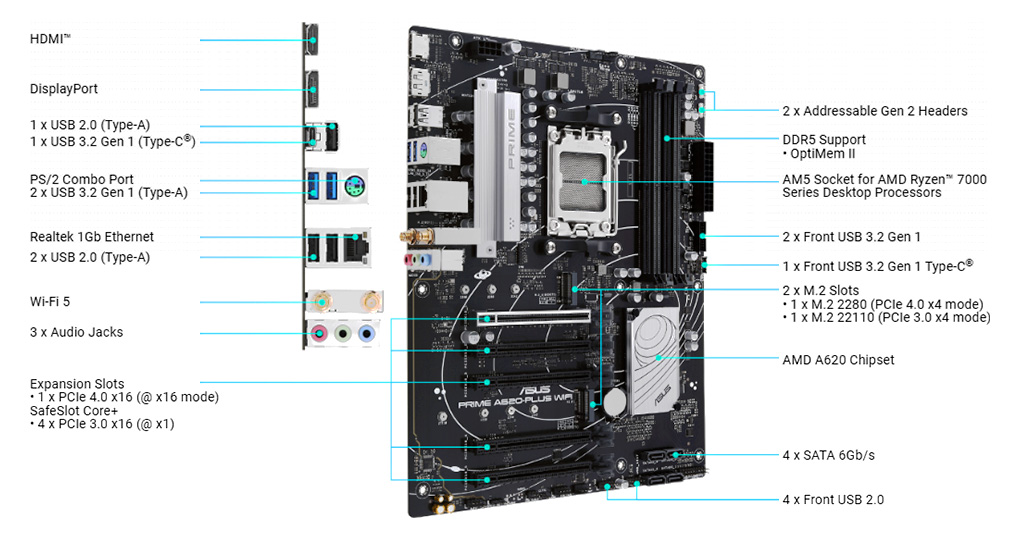
FLEXIBILITY
Comprehensive controls form the foundation of the ASUS PRIME series. The PRIME A620 motherboard packs flexible tools to tune every aspect of your system, enabling performance tweaks to perfectly match the way you work to maximize productivity.
Intelligent Control
- All-Around Energy Efficiency
The Power Saving function contains several settings can easily optimize power consumption and maximize energy savings. You can enable a CPU power limit, darken Aura lighting, and set the fan profile to a power saving mode. You can also toggle the Power Saver plan that is built into Microsoft Windows - Flexible Cooling Controls
ASUS Fan Xpert 2+ software provides comprehensive control over fans. An Auto-Tuning mode intelligently configures all parameters with a single click. There’s also an Extreme Quiet mode that reduces chassis fan speeds to below the default minimum to keep your system whisper-quiet when performing light tasks. Fans can also be controlled via the UEFI BIOS - Precise Digital Power Control
The Digi+ voltage-regulator module (VRM) delivers real-time control over voltage droop, automatically switching frequency and power-efficiency settings. It also allows you to fine-tune your CPU for ultimate stability and performance
UEFI BIOS
The renowned ASUS UEFI BIOS provides everything you need to configure, tweak and tune your system. It offers intelligently simplified options for PC DIY beginners, as well as comprehensive features for seasoned veterans.
- Advanced Tuning for Serious Tweakers
An intuitive Advanced mode offered via the UEFI lets you take complete control. A built-in search feature makes it easy to find options, and various advanced functions let you intelligently make nuanced adjustments so you can dial in performance just the way you want - Quick and Simple Setup
EZ mode displays vital settings and stats and also offers guided wizards, drag-and-drop functionality, and one-click application of important settings; all to help you get your rig up and running in no time
Intuitive Graphical Fan Control
Fine-tune individual fan settings simply by dragging a curve with the mouse.
Aura On/Off Mode (Stealth)
Easily enable or disable Aura RGB lighting or every onboard LED, for a subdued aesthetic touch.
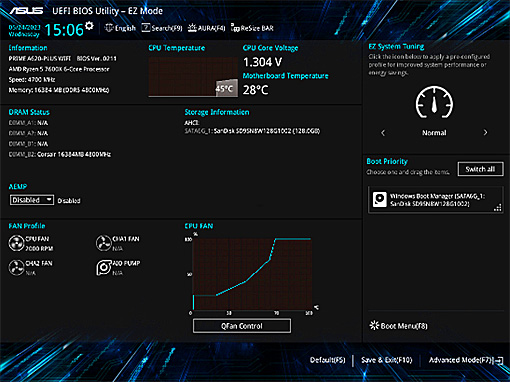
COOLING
PRIME A620 series are engineered with multiple onboard heatsinks and an array of hybrid fan headers to ensure your rig stays cool and stable under intense workloads.
- VRM Heatsink and Thermal Pads
VRM heatsink and thermal pads improve heat transfer from the MOSFETs and chokes for better cooling performance - Cooler by Design
PRIME A620 series feature comprehensive cooling controls that are configurable via Fan Xpert 2+ software or via the UEFI BIOS - Six-Layer PCB Design
Multiple PCB layers optimize heat management for critical components to keep them at their optimal operating temperatures
PERFORMANCE
The PRIME A620 series is built to handle the high core counts and bandwidth demands of AMD processors. ASUS A620 motherboard provides all the fundamentals to boost daily productivity, so your system will be ready for action with stable power, intuitive cooling and flexible data transfer options.
Memory
- DDR5 Performance Enhancement:
Comprehensive memory tuning options are the cornerstone of PRIME motherboards. With the PRIME A620-PLUS WIFI, you can extract all of the potential out of your DDR5 modules, whether they're from an extreme-speed kit or an entry-level set that would otherwise be locked. For those who want to fly past stock DDR5 speeds, the PRIME A620-PLUS WIFI is primed and ready for enthusiast-grade kits courtesy of vast AMD Extended Profiles for Overclocking (EXPO™) support. Seasoned veterans can further tweak performance via the extensive array of settings in the UEFI - ASUS OptiMem II:
Revisions to the motherboard’s trace routing provide the latest processors with unrestricted access to memory bandwidth. ASUS OptiMem II technology carefully maps memory signal pathways across different PCB layers to reduce vias and adds shielding zones that significantly reduce crosstalk
Benefits of ASUS OptiMem II:
Motherboards with OptiMem II technology were tested with Synopsys HSPICE simulation software.
- Improved memory stability and compatibility
- Allows lower memory latencies at equivalent voltages
- Improved memory frequency margin
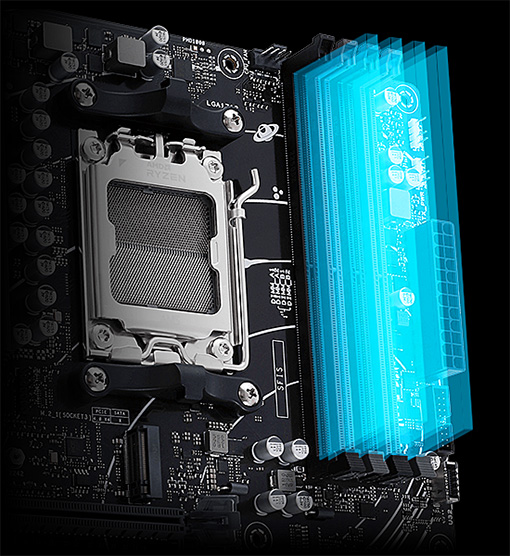
Storage
- Dual M.2 Slots
PRIME A620-PLUS WIFI offers two M.2 slots that support data-transfer speeds of up to 64 Gbps* via PCIe 4.0, enabling quicker boot-up and app load times with OS or application drives
*Actual transmission speeds will be lower than the theoretical maximum speed
Connectivity
- PCIe 4.0 Slot
PRIME A620-PLUS WIFI offers PCIe 4.0 slot connectivity for the GPUs. The wide bandwidth and superfast transmission speeds allow you to create feature-rich builds that can handle high loads effortlessly
CUSTOMIZATION
The PRIME A620 series adds the nuanced details that improve every experience, from exclusive codecs that provide pristine audio quality to intuitive RGB lighting controls that let you customize your system to create a uniquely personal look.
Outstanding Audio
Combined onboard features deliver elevated audio. With the help of intelligent design and premium hardware, ASUS creates audio quality unlike anything you’ve ever experienced.
- Audio Shielding
Audio shielding ensures precision analog/digital separation and greatly reduced multi-lateral interference - Dedicated Audio PCB Layers
Separate layers for left and right tracks ensures both channels deliver consistent, equal quality - Premium Audio Capacitors
Provides warm, natural, and immersive sound with exceptional clarity and fidelity
Personalization
- Armoury Crate
Within a single intuitive interface, Armoury Crate offers easily customized Aura Sync RGB settings for every compatible device in your arsenal , plus controls for an ever-growing family of ASUS products, including keyboard and mouse preferences. Armoury Crate also integrates product registration and a news feed so that you never miss updates of interest to the ASUS community - Aura Sync Outshines the Competition
A well-tuned enthusiast system deserves a matching aesthetic. ASUS Aura offers full RGB lighting control with a variety of functional presets for the built-in RGB LEDs as well as strips and devices connected to the onboard RGB headers — and it can all be synced with an ever-growing portfolio of Aura-capable hardware
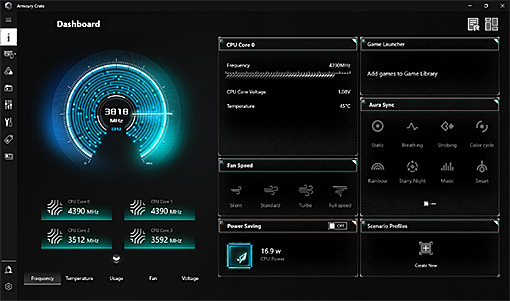
- Addressable Gen 2 Headers
Three addressable Gen 2 headers are capable of detecting the number of LEDs on second-gen addressable RGB devices, allowing the software to automatically tailor lighting effects to specific devices. The new headers also offer backward-compatibility with existing Aura RGB gear - TWO-WAY AI NOISE CANCELLATION
This utility leverages a massive deep-learning database to reduce background noise from the microphone and incoming audio, while preserving vocals at the same time. This removes distracting keyboard clatter, mouse clicks and other ambient noises so you can hear and be heard with crystal clarity while gaming or in calls
Additional Information:
Visit the Manufacturer Product Web Page for Full Details
Download the Manufacturer Product Manual
Rear I/O Ports:

Compatibility
AMD® Processor Support:
This ASUS Prime Motherboard supports AMD® Ryzen™ Processors for Socket AM5.
Operating System Support:
Requires Windows® 11 / 10, 64-bit
Specifications
| Make and Model | ASUS Prime A620-PLUS WIFI Motherboard |
|---|---|
| CPU | Supports AMD Ryzen™ 7000 Series Desktop Processors For Socket AM5 |
| Chipset | AMD® A620 Chipset |
| Memory | 4x DDR5 DIMM Slots support up to 192GB (4x 48GB) RAM OC RAM Speeds: DDR5 6400+(OC) / 6200(OC) / 6000(OC) / 5800(OC) / 5600(OC) / 5400(OC) ECC and Non-ECC, Un-buffered Memory Stock RAM Speeds: DDR5 5200 / 5000 / 4800 ECC and Non-ECC, Un-buffered Memory Supports Dual-Channel Architecture Supports AMD Extended Profiles for Overclocking (EXPO™) |
| Expansion Slots | 1x PCIe 4.0 x16 slot (supports x16 mode) 4x PCIe 3.0 x16 slots (support x1 mode)** ** PCIe x16_2 and PCIe x16_3 share bandwidth with M.2_2. To ensure compatibility of the device installed, please refer to https://www.asus.com/support/ for the list of supported peripherals. |
| Multi-GPU Support | N/A |
| Onboard Graphics* | 1x HDMI 2.1 port (up to 4K/60Hz) 1x VGA port supports (up to 2,048 x 1,536 @ 50Hz, 2,048 x 1,280 @ 60Hz, 1,920 x 1,200 @ 60Hz) (Use of these Rear I/O Motherboard Ports requires a matching AMD AM5 CPU with Ryzen Integrated Graphics |
| Storage | M.2_1 slot (Key M), type 2242/2260/2280 (supports PCIe 4.0 x4 mode)* M.2_2 slot (Key M), type 2242/2260/2280/22110 (supports PCIe 3.0 x4 mode)** 4x SATA 6Gb/s ports * AMD RAIDXpert2 Technology supports both PCIe RAID 0/1/10 and SATA RAID 0/1/10** M.2_2 shares bandwidth with PCIe x16_2 and PCIe x16_3. M.2_2 will run x2 mode when either of the PCIE x16_2/3 slots is occupied. |
| USB | Rear USB Ports: 1x USB 3.2 Gen 1 (5Gbps) Type-C port 2x USB 3.2 Gen 1 (5Gbps) Type-A ports 3x USB 2.0 (480Mbps) Type-A ports Front USB Ports (via USB Headers:) |
| LAN | 1x Realtek® Gigabit LAN |
| Wireless Communication | Wi-Fi 5 Chipset: IEEE 802.11 a/b/g/n/ac Dual Band 2.4GHz / 5GHz Bluetooth® v5.0 |
| Audio | Realtek 7.1 Surround Sound High Definition Audio CODEC: - Supports: Jack-detection, Multi-streaming, Front Panel Jack-retasking - Supports up to 24-Bit / 192 kHz playback Audio Features: |
| Back Panel I/O | 1x USB 3.2 Gen 1 (5Gbps) Type-C port 2x USB 3.2 Gen 1 (5Gbps) Type-A ports 3x USB 2.0 (480Mbps) Type-A ports 1x DisplayPort port 3x 3.5mm Audio jacks 1x PS/2 Keyboard/Mouse combo port |
| Internal I/O Connectors | 1x 4-pin CPU Fan header 1x 4-pin AIO Pump header 2x 4-pin Chassis Fan headers 1x 24-pin Main Power connector 4x SATA 6Gb/s ports 1x USB 3.2 Gen 1 (5Gbps) Type-C port via 1x USB Header 1x 20-3 pin System Panel header with Chassis intrude function 2x Addressable Gen 2 headers 1x Clear CMOS header1x COM Port header 1x Front Panel Audio header (AAFP)1x S/PDIF Out header 1x SPI TPM header (14-1pin) |
| Special Features | ASUS 5X PROTECTION III - DIGI+ VRM - LANGuard - Overvoltage Protection - SafeSlot Core+ - Stainless-Steel Back I/O ASUS Q-Design - VRM heatsink design Aura Sync |
| Software Features | ASUS Exclusive Software Armoury Crate - Aura Creator - Aura Sync - Fan Xpert 2+ - Power Saving - Two-Way AI Noise Cancellation AI Suite 3 - TurboV EVO - DIGI+ VRM - PC Cleaner ASUS CPU-Z MyASUS Norton 360 Deluxe (60 Days Free Trial) WinRAR UEFI BIOS |
| Bios | 256 Mb Flash ROM UEFI AMI BIOS |
| Manageability | WOL by PME, PXE |
| Operating System | Supports Windows® 11 / 10, 64-bit |
| Form Factor | ATX Form Factor: 305 x 244mm |
| Dimensions | 305 x 244mm |
| Weight | N/A |
Package Contents
- ASUS Prime A620-PLUS WIFI Motherboard
- 2x SATA 6Gb/s cables
- 1x ASUS Wi-Fi Moving Antenna
- 1x I/O Shield
- 1x Screw package for M.2 SSDs
- User Guide



