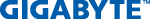M27Q-PRO 27in QHD, IPS, 170Hz, 1ms, Gaming Monitor w/ KVM Switch Functionality
M27Q-PRO 27in QHD, IPS, 170Hz, 1ms, Gaming Monitor w/ KVM Switch Functionality





Product Info
The Gigabyte M27Q P KVM Gaming Monitor
WORLD'S FIRST KVM GAMING MONITOR
The last mile for your gaming system
As an unseen player, monitor is often being underestimated. The truth is monitors form as a synergistic effect and bring out the best performance of PC components. GIGABYTE gaming monitors offer the ultimate specifications and quality, users can truly enjoy upscale performance without the need for extravagance.
One For All
KVM feature allows you to control multiple devices via one set of keyboard, video and mouse. With our exclusive KVM button, you'll find switching devices cannot be any easier! Quick like a snap! Learn More
QHD & 170Hz
High resolution and fast refresh rate, giving you the detailed display quality and fluid gaming experience!
8-bit color, 92% DCI-P3
Fantastic color display and 92% DCI-P3 super wide-gamut color.
Simple but stylish
The streamline appearance represents the simplicity of the GIGABYTE gaming series design philosophy, sturdy stand and matte finish built for functional and aesthetic features adding more to the characteristics.
OSD Sidekick
GIGABYTE OSD Sidekick allows you to set the display options with keyboard and mouse, giving you the easiest way to adjust monitor settings.
Crosshair
This feature will allow you to customize crosshairs that helps improve your aim in the shooting game.
Auto-Update
Users can effortlessly enjoy the finest gaming experience with features GIGABYTE continues to develop and upgrade while giving extra protection to your monitor.
Counter
The gaming counter will help you calculate the time more easily.
Alignment
The display alignment function will facilitate you on the multi-display set-up, monitors will line up perfectly.
Aim Stabilizer
This feature will reduce motion blur so you will have a better visual clarity that helps tracing the track of bullet and aim the target easily.
PIP / PBP
The PIP and PBP functions allow users to view different video sources which are presented in one screen at the same time, you are able to watch the game guides at the same time using only one monitor!
Timer
Onscreen timer will assist you on tracking the elapsed game time.
Perfect viewing angle
GIGABYTE Gaming monitor features an exclusive stand that's ergonomically designed to offer extensive range of height and tilt adjustments.
Features
- Built-in KVM easy switch button
- Flicker-Free Preventing eye strain and fatigue.
- Low Blue Light Certified by TÜV Rheinland for eye health protection.
- 8-bit color, 92% DCI-P3
- 1ms Response Time
Specifications
| Make and Model | Gigabyte M27Q-PRO Gaming Monitor |
|---|---|
| Part Number | M27Q P-SA |
| Color | Black |
| Type | Flat |
| Panel Size | 27-inch SS IPS |
| Aspect Ratio | 16:9 |
| Resolution | 2560 x 1440 |
| Refresh Rate | 170Hz |
| Response Time | 1ms (MPRT) |
| HDR | VESA Display HDR400 |
| V-Sync | Adaptive-Sync (FreeSync Premium) |
| Flicker-free | Yes |
| Panel Backlight/ Type | Edge type |
| Display Surface(non-glare/ glare) | Non-glare |
| LED Life | 30,000 hours |
| Pixel Pitch | 0.2331 x 0.2331 |
| Brightness | 400nits (typ.) |
| Contrast Ratio | 1000:01:00 |
| Dynamic Contrast Ratio | 12M:1 (typ.) |
| Color Saturation | 98% DCI-P3 |
| Color Depth | 16.7M |
| Active Display Area | 596.736 (H) x 335.664 (V) |
| Viewing Angle | 178°(H) / 178°(V) |
| Height Adjustment (mm) | 130mm |
| Speaker | 3W x2 |
| Input/Output Terminals | 2x HDMI 2.0 1x DP1.4 1x Headphone 1x USB upstream 2x USB 3.0 (downstream, 5V/0.9A) 1x USB Type-C (5V/2A) |
| Power Type | Built In |
| Temperature Range (operation) | 0°C to 40°C |
| Dimensions | 28.3* 7.87* 18.5 |
| Weight | 17.3 lbs |
Package Contents
- Gigabyte Monitor
- Power cable
- HDMI cable / DP cable /USB cable
- Users Manual