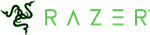Tartarus V2 Gaming Keypad w/ Razer Chroma RGB Lighting
Tartarus V2 Gaming Keypad w/ Razer Chroma RGB Lighting





Review Submitted!
Your product review has been submitted! Our moderation team will take a look and if meets our submission guidelines you should see it online shortly.
- 1
Monday, September 23, 2019
By: Don
From: Burnaby
Strengths:
+ It has good tactile sense for key presses even though it's not a mechanical keypad.
+ The Synapse software is very powerful and flexible for assigning keys, and is excellent for handling different configurations (keymaps) under the same profile.
+ The Synapse Hypershift key which allows you to toggle alternate key assignments under the same keymap, is the easiest to use of any keypad configuration software I've owned.
+ The lighted keys are easy to see when playing in dark conditions.
+ The 20 keys and hat switch are logically arranged burrowing from the effective design of the earlier Nostromo keypads.
+ 2 year warranty, which is much better than the norm.
+ Adjustable wrist pad.
Weaknesses:
- Under Windows 7, the Synapse software won't recognize the device if it's plugged into a USB HUB even if it's powered; may be true for other version of Windows too.
- Synapse software installation procedure is poor, with it placing far too much stress on the PC; 4 CPU cores at 90%+, high RAM use and heavy network-Internet use, is IMO too demanding.
- The Synapse software labels the 8-position Hat in an odd way, placing UP in what some may be more accustomed to being the RIGHT direction.
- 1 GB+ memory footprint for the Synapse software services.
Additional Comments:
I would've given the Tartarus 5 stars if it was able to be connected to a USB HUB and the Synapse software didn't place such heavy demands on a PC during installation. The heavy memory footprint of the Synapse software is a bit of a concern. That said, I did use it for a while on a PC with only 8 GB RAM and was still able to effectively run RAM heavy games like X-Plane 11; not a concern IMO for PCs with 16 GB of RAM. Note: there's reviews out on the Internet that criticize the Tartarus' adjustable wrist pad and its surface grip, but those refer to the 1st model, which have been changed for the 2nd release which I'm reviewing.
My pluses for the Tartarus outweigh the minuses. As long as it isn't too inconvenient to not have it plugged into a USB HUB and the PC installing the Synapse software has adequate resources and a reasonably fast connection to the Internet, I wouldn't hesitate to recommend it. This keypad, via its easy to configure Hyperkey for toggling key assignments, will allow you to easily map 40+ keys and hat positions. Add to that the support for up to 3 switchable Keymaps per profile and we're talking of 120+ key assignments. This keypad will let you map any game you can throw at it (yes even those keyboard intensive nightmares like ArmA 3 and Battlezone 98) and best of all, the Synapse software will you do that with surprising ease.
- 1