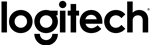Wave Keys Keyboard, Wireless, Graphite
Wave Keys Keyboard, Wireless, Graphite





Product Info
Familiar typing. Only comfier.
Experience the delights of a wave-shaped keyboard with a cushioned palm rest. Enjoy more wrist support, less pressure, and a natural typing posture throughout the day.
Features

Comfy typing, all day long.
This compact keyboard’s wavy design places your hands, wrists and forearms in a natural typing position for daylong feel-good.

More palm support, less pressure.
With a cushioned palm rest with 3 layers of memory foam, Wave Keys gives your wrists the support they need to keep typing in comfort.

Approved by ergonomists
Wave Keys has been developed and tested with The Logi Ergo Lab, and certified ergonomic with the stamp of approval from United States Ergonomics.


Smoother days, your way
with Logi Options+ App
Stay relaxed with fluid, natural typing, and customizable keys using Logi Options+ App. You can even customize your shortcuts for specific apps.

Peaceful connectivity
Connect Wave Keys wireless ergonomic keyboard using Bluetooth® or the included Logi Bolt receiver, and switch between your laptop, tablet or phone in a tap using the Easy-Switch keys.
Wave Keys works with your favorite devices (Windows, macOS, ChromeOS, iPadOS, iOS, Android). Enjoy up to 3 years’ battery life with the included batteries (2x AAA)
A Choice You’ll Feel Good About
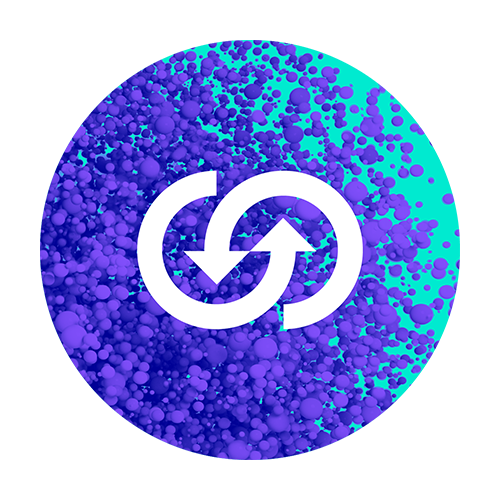
Made With Recycled Plastic
The plastic parts in Wave Keys include certified post-consumer recycled plastic —61% for Graphite color and 46% for Off-White to give a second life to end-of-life plastic from old consumer electronics and help reduce our carbon footprint.

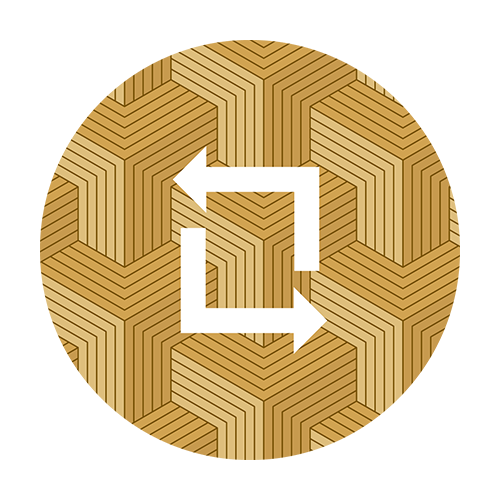
Responsible Packaging
The paper packaging of Wave Keys comes from FSC™-certified forests and other controlled sources. By choosing this product, you are supporting responsible management of the world's forests.


Certified Carbon Neutral
Rest easy knowing that the carbon footprint of Wave Keys has been reduced to zero. That’s because beyond designing for sustainability, we also offset our residual impact by supporting forestry, renewables, and climate-impacted communities that reduce carbon.





System Requirements
Multi-OS Scheme:
Logi Bolt USB Receiver:
- Windows 10, 11 or later
- macOS 11 or later
- Linux®1
- ChromeOS1
Bluetooth Low Energy:
- Wireless technology required: Bluetooth low energy
- Windows 10, 11 or later
- macOS 11 or later
- Linux1
- ChromeOS1
- iPadOS 14 or later1
- iOS 14 or later1
- Android 9.0 or later1
1Device basic functions will be supported without software for systems other than Windows and macOS.
Specifications
| Make and Model | Ergo Series WAVE KEYS |
|---|---|
| Part Number | 920-011898 |
| Keyboard Type | Plunger |
| Keyboard Layout | Dual printed layout (Windows/Mac) |
| Microprocessor | Nordic Quark NRF52832 |
| Indicator Lights (LED) | Battery, Caps Lock, Easy Switch |
| Key Switches | Easy-Switch Keys (connect up to 3 multi-OS devices) |
| Actuaction Distance (mm / inch) | 1.5mm |
| Actuation Force | 50g (55g for the spacebar) |
| Total Travel Distance (mm / inch) | 2.5mm |
| Response Time | N/A |
| Keystroke Lifecycle | 10 million keystrokes |
| Fully Programmable | N/A |
| Backlighting | N/A |
| Onboard Memory | 256K |
| Connectivity | Wireless |
| Wireless Technology | Bluetooth® Low Energy Technology |
| Wireless Receiver | Logi Bolt USB receiver (included) |
| Wireless Range | 10-m wireless range |
| Battery Type | 2x AAA (included) |
| Battery Life | Up to 36 months |
| Materials Used | Virgin ABS (keycaps), PCR ABS (top, bottom case) |
| Color | Black |
| Dimensions | L: 375.97 mm W: 218.91 mm H: 30.53 mm |
| Weight | 750g / 26.6 ounces with batteries & 685g / 24.1 ounces without battery |
Package Contents
- Wave Keys Wireless Ergonomic
- Keyboard Logi Bolt USB Receiver
- 2 x AAA Batteries
- Quick Start Guide