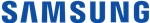Odyssey G7 27in Curved WQHD 240Hz Gaming VA QLED LCD Monitor
Odyssey G7 27in Curved WQHD 240Hz Gaming VA QLED LCD Monitor





Review Submitted!
Your product review has been submitted! Our moderation team will take a look and if meets our submission guidelines you should see it online shortly.
- 1
Friday, April 14, 2023
By: John
From: Calgary
Strengths:
Strong colours and contrast for slow moving and still images.
Weaknesses:
High contrast moving scenes have large amount of smeary-ness. Takes forever to switch inputs on the back. Sometimes doesn't power up and requires a power cycle by unplugging it and plugging it back in. Doesn't reach very far into HDR spectrum. Stuck pixel at 1 year ownership.
Additional Comments:
This is the first monitor I've owned which crashes and requires a hard power cycle by unplugging the power and plugging it back in to get it working. Very poor QC on the firmware. Never buying a Samsung ever again.
Monday, April 25, 2022
By: Brad M
From: Edmonton
Strengths:
For a flagship device, I expected higher quality and a better overall ownership experience.
Weaknesses:
- When the monitor goes into standby mode, the blue power indicator LED blinks; when the monitor is powered off, the LED stays on. Oddly enough, the LED is NOT on when the monitor is powered on and 'active'. There is no way to prevent this. I find it annoying.
- JOG button dying is a known issue. If the JOG button dies, say goodbye to accessing the monitor's settings menu. This happened to me.
Additional Comments:
- Right from day 1 owning this monitor, the backlight was extremely uneven, especially on the left half. There were some horizontal bands of light/dark/light/dark. I get that no panel has perfect backlighting but WOW this was especially bad.
- JOG button stops working intermittently. Numerous times, the JOG button just wouldn't work at all for like a week at a time, then it would randomly start working again. The JOG button is the only way to access the monitor's full settings panel - without that, you're hooped.
I sent the monitor out for repairs under warranty for the above issues. I got it back less than a week ago.
- Now, the screen will intermittently go blank for a few seconds, then the picture comes back. This happens about 3 times a day completely randomly.
- Today the monitor completely died and had to be unplugged/plugged back in numerous times before it would work properly.
These things were not happening prior to repairs. Two things fixed, two new issues pop up - this feels an awful lot like a game of whack-a-mole. Thankfully, the repairs come with their own warranty, so I'll be in talks of sending it back for a second round of repairs.
I would not recommend this monitor to anyone. When I buy a product, especially a relatively expensive flagship product, I expect it to work and to work well. That expectation has not been met with this monitor. Take your $800 and spend it on something manufactured to a higher quality, something that the manufacturer has more confidence in. This monitor only comes with a one year warranty - what does that say about Samsung's confidence in this product? To the best of my knowledge, that is the bare-minimum warranty period by law in Canada/Alberta (in other words, if they could cover the device under a shorter warranty period, they would). That just doesn't scream "we stand behind our products" to me.
Tuesday, March 30, 2021
By: Sean
From: Calgary
Strengths:
Curved screen a plus when wearing strong prescription glasses. Dual display port input. Anti-eye-fatigue mode. Superb colour rendition without any dithering. Faster pixel transition time than the 240hz 1080p TN panel this replaced. Freesync implementation works well with nvidia gpu. Curved display ensures that outer edge pixels have less colour distortion due to them being pointed more dirctly at the eyes.
Weaknesses:
Some may not like the curve. Takes almost 10 seconds to turn on after power button is pressed. Takes multiple seconds to turn on from detection of video signal. Can't see POST screen because it takes too long to turn on. Required a 3080 to operate at the resolution & refresh rate, making it an expensive upgrade all together. Joystick control on monitor feels sloppy and suspect it will fail first. Picky for USB drives when performing firmware updates, must be USB 3.0. Freesync/gsync on nvidia gpu doesn't work on games which are borderless full-screen (most unity games). No built in speakers so had to get speakers for the desk. Built in headphone output has poor bass definition, evidence of a low grade headphone amplifier.
Additional Comments:
Got this along side a 3080 with the hopes that I would have smoother motion than the 1st gen 240hz 1080p gsync this is replacing and wasn't disappointed. Also has much better contrast without crushing blacks or whites like the previous TN panel did. The firmware quirks get a little annoying when I'm switching between my laptop and my desktop connection. For example, when unplugging the laptop from it's cable the monitor will usually go to sleep before I have an opportunity to switch the input back to the desktop. This means I have to power it back on, wait 10 seconds for it to fire up, then catch it quick enough to change the input because it'll go back to sleep within 5 seconds of not detecting an input signal. Some peers don't like the curve but I wear strong prescription glasses which makes everything in life look like a fish bowl so the curve corrects what's on the monitor, straightening it.
- 1