Ubiquiti LiteAP AC LAP-120 Wireless Bridge





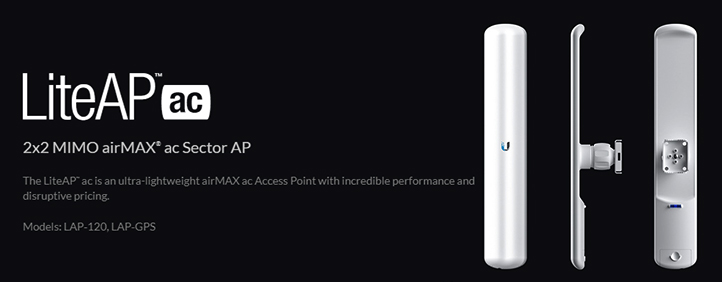
Product Info
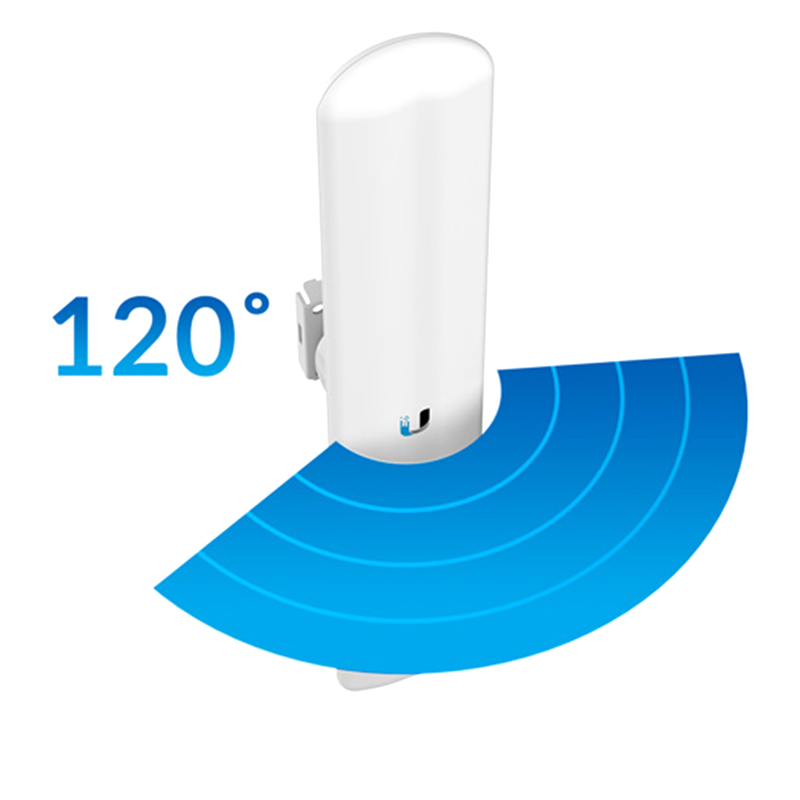
airMAX ac Sector Coverage
The LiteAP ac features a 2x2 MIMO antenna and communicates with multiple airMAX ac CPEs within a 120° coverage area.

GPS Synchronization
LiteAPTM GPS supports GPS Sync for faster, more scalable, carrier-class networks, with 90% higher throughout than competing solutions.
Now with airOS®8
airOS®8 provides powerful features, including airMAX® ac protocol support, real-time RF analytics, and an all-new design for enhanced usability.

Lightweight and Sleek Design
The LiteAP ac features a lightweight antenna with an integrated radio in a sleek and highly efficient design.

Installation Flexibility
Featuring the freedom of three-axis alignment, the LiteAP ac fully assembles in seconds – no tools needed. Only a single wrench is required for pole-mounting.
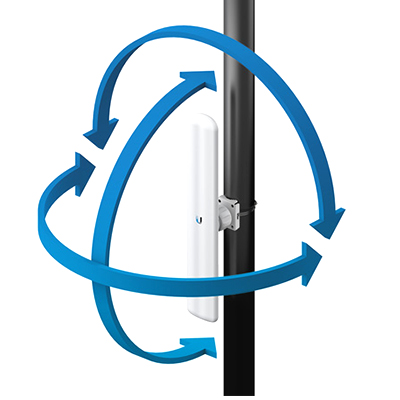
Specifications
| Make and Model | Ubiquiti LiteAP AC LAP-120 Wireless Bridge |
|---|---|
| Part Number | LAP-120 |
| Color | White |
| Interface | |
| Frequency | 5 GHz |
| Throughput | 450+ Mbps |
| Networking | (1) 10/100/1000 Ethernet Port |
| Antenna Gain | 16 dBi |
| Outdoor | |
| Wind Survivability | 200 km/h (125 mph) |
| Wind Loading | 77 N @ 200 km/h (17.3 lbf @ 125 mph) |
| Dimensions and Weight | Total | 452.3 x 78.7 x 54.4 mm (17.81 x 3.10 x 2.14") |
| Weight | 420 g (14.82 oz) |
| Operating Environment | |
| Operating Temperature | -40 to 70° C (-40 to 158° F) |
| Operating Humidity | 5 to 95% Noncondensing |
| Certifications | CE, FCC, IC |
| Power | |
| Power Method | Passive PoE (Pairs 4, 5+; 7, 8 Return) |
| Supported Voltage Range USB Type C 802.3af/at PoE |
20 - 26VDC |
| Power Supply | 24V, 0.5A Gigabit PoE Adapter (Included) |
| ESD/EMP Protection | ± 24kV Contact / Air |
| Shock and Vibration | ETSI300-019-1.4 |
Package Contents
- LiteAP
- Ball Joint Mount
- Metal Strap
- Gigabit PoE (24V, 0.5A) with Mounting Bracket
- Power Cord
- Quick Start Guide


