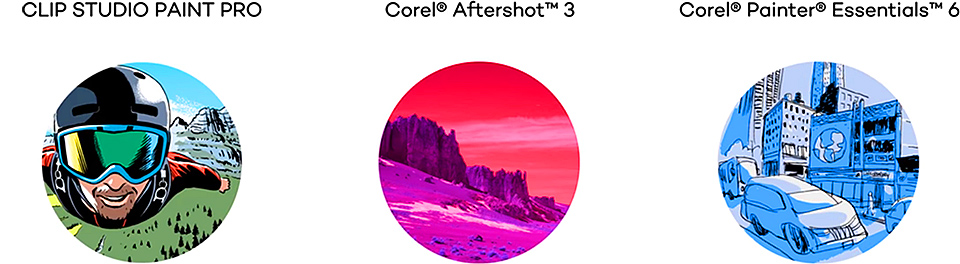Intuos Creative Pen Tablet Medium, with Bluetooth, 4K Stylus Pen, Pistachio
Intuos Creative Pen Tablet Medium, with Bluetooth, 4K Stylus Pen, Pistachio





Product Info
Explore new ways to get creative with Wacom Intuos
Wacom Intuos helps you find new ways to create. Designed for those who are drawing, painting and photo editing with their Mac or PC for the first time, the Wacom Intuos is easy to setup and use, and has up to three unique creative applications included to get you started*.
* To get your complimentary software you need to sign-in or create a Wacom ID and register your Intuos Tablet. The Number of available software titles depends on the model and the specific individual software titles may vary over time.
Create what you want, the way you want
A pen tablet designed entirely around your passion, the Wacom Intuos gives you all the tools you need to enhance your creativity. And its versatility and ease-of-use means you can customize Wacom Intuos to fit your own way of working. Whether you love to draw manga art, paint digital watercolors or retouch your photos, you can tailor the pen tablet to suit your style, your way.
Features
Take Your Skills to the Next Level w/ Downloadable Creative Software
After choosing your Wacom Intuos, you'll have access to up to three free creative applications* to help you get the best from your ability. Plus, with plenty of other compatible software available, there are many ways you can perfect your passion.
The Number of available software titles depends on the model and the specific individual software titles may vary over time.
Clip Studio Paint Pro helps you making your own comic and manga masterpieces. With intuitive features that include natural pen strokes, quick coloring, unlimited tones and even 3D figure templates, it partners with the pen to provide everything you need to bring the action to life.
If capturing and enhancing real life is your thing, opt for Corel® Aftershot™ 3 and turn your passion into unforgettable photos. It enables you to make easy corrections and enhancements with powerful processing controls and presets that bring out the best in every image. Pair all that creative power with the artistic prowess of the pen, and greatness awaits.
If you like to draw, sketch or paint, Corel® Painter® Essentials™ 6 will help release your inner artist. With its wide variety of painting styles, award-winning Natural-Media® brushes and photo effects, it works with the pen to provide an authentic hand-painted look.
System Requirements
- Windows® 10, 8.x, 7 SP1, Vista® SP2 or Mac OS X 10.11+
- Windows 10S not supported
- Bluetooth® Classic required for wireless connection
- 1x available USB 2.0 Port
- Internet Connection for Software Registration, Downloads and Upgrades
- Wacom ID and Product Registration required to Download Free Software
Specifications
| Make and Model | WACOM Intuos M, BT Drawing Tablet |
|---|---|
| Part Number | CTL6100WLE0 |
| Color | Pistachio Green |
| Active Area | ~216 x 135mm |
| Technology | Patented Electromagnetic Resonance Method |
| Pressure Levels | 4,096 Levels |
| Resolution | 100 Lines per mm (2,540 Lines per inch) |
| Reading Speed | Pen: 133pps |
| ExpressKeys™ | 4 with Customizable Application Specific Settings |
| Stylus Pen | Wacom Pen 4K |
| Interface | Wired: USB 2.0 Cable, 1.5m Wireless: Bluetooth™ (requires Computer w/ Bluetooth Wireless Support) |
| Power | Tablet: Internal Lithium Ion Battery Wacom Pen 4K: No Battery required |
| Battery Life | Up to 15 Hours |
| Battery Charging | Up to 3.5 Hours |
| Dimensions | ~275 x 215 x 10.2mm |
| Weight | Tablet: ~410g Wacom Pen 4K: 11.2g |
Package Contents
- Wacom Intuos Creative Pen Tablet Medium, with Bluetooth, Pistachio
- Wacom Pen 4K Stylus
- 3 Extra Standard Nibs In Pen
- Integrated Nib Removal Tool
- Free Software Bundle*:
- Corel® Painter® Essentials™ 6
- Corel® AfterShot™ 3
- CLIP STUDIO PAINT PRO
- PVC-Free USB Cable
- Quick Start Guide
- Regulation Sheet
* Specific software titles may vary over time.