Noctua NH-D15S CPU Cooler



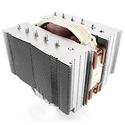

Review Submitted!
Your product review has been submitted! Our moderation team will take a look and if meets our submission guidelines you should see it online shortly.
- 1
Thursday, October 29, 2020
By: Adam
From: Winnipeg
Strengths:
- Very quite and even still, very little noise even when the fan is working hard
- Comes with a variety of mounting hardware for different sockets and thermal paste
- Despite it's size, pretty easy to install
- An additional fan can be installed if decide you'd like to take the cooling up a notch
- Keeps good temperatures on idle and load (used with a Ryzen 7 3800x)- examples from using Hardware Monitor, 29 degrees to 34 degrees on idle. Didn't exceed 52 degrees when running games. (Haven't done a stress test)
- Against all odds, it fit in my Corsair Carbide Spec Delta RGB case (which specifies only 160 mm clearance) with space to spare between the tempered glass cover and the fan/heatsink.
Weaknesses:
- The weakness won't be the cooler itself but might be the case your putting it into, make sure you check the specs on your pc case to ensure you can meet the height requirement and also check out to see if your motherboard is compatible to ensure you can accommodate it without blocking your PCI slot. It's a 165mm tall and about 150mm wide. It's a beast.
- When installing, you might want to have your motherboard already secured inside your case with whatever power cabling already plugged in; due to the bulk of the heat sink and depending on how much top of the case clearance you have, you might not be able to get your fingers past the heat sink to re-attach any cables near the processor. (This was my experience, though regardless it was a pretty easy install)
Additional Comments:
I've only had the Noctua nh- d15s cooler for one evening at the time of writing but immediately the difference between this and the stock cooler that I changed out (from a cooler master wraith prism) was huge! The fan is incredibly silent, so silent that I was worried that it wasn't working which in fact, it was functioning magnificently. I experienced an approx 10 degree drop in idle temperatures, which also after running various programs stabilized pretty quickly, it would drop and stay down in the mid 30's . I didn't do a stress test with prime or anything like that but running games, which I was seeing upwards to about 75 degrees on my old cooler, I started seeing highs of only 52 degrees with this model. So that's a pretty huge impact right off the hop. I haven't had it for long so I can't tell you how long the cooler will last but there is a 6 year factory warranty, so that's pretty re-assuring. I'm currently very happy with this cooler and would recommend for those that don't want or are unsure of water coolers.
For folks curious, I'm using this cooler in this build:
- AMD Ryzen 7 3800x
- Gigabyte Aorus Master Motherboard
- 64 gb Corsair Vengeance LPX 3200 mhz ram
- Asus ROG Strix rx 5700xt 8gb OC video card <- worth mentioning because this card is like installing a sidewalk block on your motherboard, it's big.
- In a Corsair Carbide Spec Delta RGB case <- The specifications for the case only indicate 160mm cooler height clearance but the cooler did fit quite well with some room to spare between the tempered glass cover and the coolers fan and heatsink.
- 1


