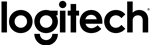K780 Multi-Device Wireless Keyboard
K780 Multi-Device Wireless Keyboard




Review Submitted!
Your product review has been submitted! Our moderation team will take a look and if meets our submission guidelines you should see it online shortly.
- 1
Tuesday, April 16, 2019
By: Scott
From: Edmonton
Strengths:
Connects to Mac Book Pro 2015 and iPad Pro (V1) by BT just fine, 1 ~ 2 second lag to swap at worst, usually faster.
I like the low travel keyboard of the MBP, so this keyboard was perfect for me..
Being able to mount my iPad infront of me and swap between computer to iPad makes for a great workflow,
USB dongle makes it easy to connect to a third computer whenever I need to, without having to re-pair one of the 2 saved BT buttons
Paring is easy, just hold the appropriate button for a few seconds, it flashes, and then select the keyboard and enter the code that pops up on screen.
To use the function keys, hold the fn button. the default is the action key (volume, play/pause etc). works on MBP or iPad. Search button is useful.
Weaknesses:
After using it daily for over a year, I've been rather rough on it, one particularly intense session with excel I mashed the num-pad zero a bit (way) too hard, so its half broken (still works if I press the right side). Advice: don't mash super hard on the keyboard. That said, its held up better than most keyboards I've broken so it gets a solid pass on build quality.
Additional Comments:
Solid Build quality
Swapping between devices takes a little getting used to, but is a solid experience can't work without now.
Full size keyboard with num pad means you can use excel even on iPad efficiently, this keyboard is worth taking along with the iPad, makes it feel (almost) like a regular laptop.
Keyboard layout very similar to my MBP's keyboard, big plus to me.
Monday, June 26, 2017
By: Kelly St. Dennis
From: Edmonton
Strengths:
• Solid feel, place tablet in here with confidence.
• Key shape, overall feel when typing, retro typewriter shape.
• Ease of use
• Material used in device tray, perfect mix of rubbery and firm.
Weaknesses:
• Could not convince my iPad 2 to work with this any which way, likely not supported, I don't know.
• Price: an awful big leap to take for a non-gaming keyboard enthusiast.
• Key shape: some getting used to the round keys, some mis-keys in the acclimation period.
Additional Comments:
I wondered if I hadn't made a mistake when I bought this keyboard and used it for a few hours. The key spacing felt wide. The trade-off I told myself was the device tray and interoperability. But now I have used it for a week and wow is this ever a solid keyboard with heft and function.
It's got a rounded theme which is even worked into the logo on the keyboard, it is stylish and I use it as my primary keyboard at my desk at work. In goes my Android phone and texts can be dealt with efficiently
- 1