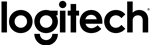M510 Wireless Mouse
M510 Wireless Mouse





Review Submitted!
Your product review has been submitted! Our moderation team will take a look and if meets our submission guidelines you should see it online shortly.
- 1
Thursday, July 30, 2020
By: Matthew
From: CALGARY
Strengths:
Upgraded to this from an earlier Logitech mouse.
If you're looking for a super cheap mouse, it certainly fulfills that - hassle free driver install and no issues using it.
Weaknesses:
Tracking is imprecise and doesn't track at all at slow speeds. Additionally, it doens't fit my hand, the back/forward buttons are way off from where my thumb is.
Additional Comments:
It's a distinct displeasure to use.
Thursday, March 28, 2019
By: N
From: AB
Strengths:
I've bought more than one of these over my school career. I lost them before they failed working. Solid build quality, no configuration to mess with. Works on linux
Weaknesses:
Not a gaming mouse, but you knew that.
Additional Comments:
Need a mouse for your laptop when you are out and about and don't want to worry about it breaking it in your bag? This is what you want.
Tuesday, November 6, 2018
By: Mitch
From: CANMORE
Strengths:
LONG battery life compared to BT devices... LESS complexity as well. Extremely reliable and great product feature-set.
Weaknesses:
Price? But it's great value still any way you look at it.
Additional Comments:
Buy it if you need one and especially if you're replacing a failed BT device or you want to get away from wired mice.
Wednesday, October 10, 2018
By: Jayme
From: Calgary
Strengths:
The M510 mouse looks and feels great
Weaknesses:
Not Windows 10 Compliant as Windows screws up the drivers.
Additional Comments:
I purchased 2 of these mice and noticed that windows auto loads incompatible drivers or windows states a device failure to recognize message after 15-20 min's of use.
I used Mouse 1 on Laptop 1 and after 20 min’s, windows loads another driver and you loose connectivity with mouse.
I tried Mouse 2 on Laptop 1 and the same situation happened. Upon restarting the laptop with the USB receiver in and mouse turned on, windows does not recognize the receiver or mouse.
I used Mouse 1&2 on Laptop 2 and had similar result after 20 min’s. If you leave the mouse idol, it seems to be ok where I found you need to be actively using it for a short duration to experience the connectivity issue.
I have tried going to device manager and deleting the device as well as trying to remove drivers in the hope to force it to be recognized, but no luck. I have also tried using just the USB2 ports in lieu of the USB3 ports and still no success.
We have older wireless Logitech mice & keyboard 2in1 receivers which work with no issues on Laptops 1 & 2.
For paying $50 per mouse, I was expecting more. There is no useful support on Logitech’s website and the web is littered with reported driver and connectivity issues.
- 1