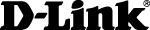Wireless AC1200 Dual Band USB Adapter
Wireless AC1200 Dual Band USB Adapter


Review Submitted!
Your product review has been submitted! Our moderation team will take a look and if meets our submission guidelines you should see it online shortly.
- 1
Thursday, October 12, 2023
By: Calvin
From: Calgary
Strengths:
Never had any issues with this device. Picks up signal in the basement of a house no issues. Solid connection, never drops. The cable allows extension to place it where you need it for a stronger signal.
Weaknesses:
Could use a docking station for the adapter to sit in
Additional Comments:
Solid adapter to give your PC wireless capability.
Tuesday, May 15, 2018
By: Jesse
From: Edmonton
Strengths:
Worked good for the first month.
Weaknesses:
Randomly drops signal despite good signal strength (Cell phone in same room full signal strength on WiFi as well). It appears it is a USB issue as it isn't actually losing a signal it is randomly disconnecting from the USB Hub.
Additional Comments:
DO NOT BUY THIS GARBAGE
Friday, April 28, 2017
By: M.W
From: Richmond BC
Strengths:
Good signal strength for the first few days.
Weaknesses:
Stopped working after a week. Random disconnection first, then just completely stopped working.
Additional Comments:
Bought the device to use on my desktop. Worked for the first week, then it stopped. Which is very frustrating, cuz it's just passed ME's refund period. Its like they know this device would stop working after 7 days lol. Oh well, lesson learned, never trust these USB devices for wifi access.
Monday, October 17, 2016
By: Collin
From: Calgary
Strengths:
Windows 10 is plug 'n play with this device. Don't install software from the CD that comes with it. Just plug it in and windows will see it and install drivers for it immediately, then all it takes is pushing your WPS button on your router and it will connect automatically. I had this installed and connected online within 30 seconds on two different computers with two different versions of Windows 10.
Weaknesses:
None I have seen so far, anyone with issues installing this either have a bad unit or some issue/problem in their windows install. I guess the physical size of the device can be a weakness for some, it's not an issue for me.
Additional Comments:
Plug 'n play in both Windows 10 Pro 64bit and Windows 10 Home 32bit. Connection strength is excellent and so is the network transfer speeds connected through either USB 3 or USB 2 ports.
Friday, April 29, 2016
By: Neel
From: Calgary
Strengths:
None
Weaknesses:
Doesn't work on Windows 10. Invested almost 1 day in fixing installation issues.
Seems digital certificate is already expired for the product in year 2015 which is a issue on Windows 10
Though release note from vendor say supported for Win8.1 x86/x64 support
However, I haven't tried that because my windows 10 is x64 only.
Additional Comments:
I strongly do not recommend
Sunday, April 24, 2016
By: Ryan
From: Calgary
Strengths:
Supports the newer AC wireless protocol.
Current hardware revision (C1) supports USB 3.0 for greater-than 35MB/s throughput.
USB stand and cable included. Be sure to extend the cable for better reception.
Weaknesses:
Loses its reliability after a few months. Adapter will disconnect at random.
Additional Comments:
Tried to resolve disconnection problems by installing latest drivers from D-Link, and then I tried drivers from a different company that was using the same Realtek chipset. Also tried swapping USB ports (including between USB 2.0 and 3.0 ports). Running on Windows 7 64-bit.
My only guess is that the chipset could be overheating; similar to what happens to routers after a few years with no internal fan to cool them. I'll probably resort to replacing this with a PCIe-based network adapter.
Wednesday, August 19, 2015
By: CGY Computer Guy
From: Calgary
Strengths:
Default windows 10 drivers works very well.
Fast speeds with no noticeable latency.
Weaknesses:
Adapter us large and may not be ideal for portable use.
Additional Comments:
Overall, very good. It simply works. This replaced my Asus N53 USB which had various driver issues in Windows 10.
- 1