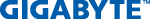X670 AORUS ELITE AX Motherboard w/ DDR5-5200, PCIe 4.0 x16, 4x NVMe M.2, 2.5 GbE LAN, WiFi 6E, Bt v5.3, USB 3.2 2x2 Type-C
X670 AORUS ELITE AX Motherboard w/ DDR5-5200, PCIe 4.0 x16, 4x NVMe M.2, 2.5 GbE LAN, WiFi 6E, Bt v5.3, USB 3.2 2x2 Type-C





Review Submitted!
Your product review has been submitted! Our moderation team will take a look and if meets our submission guidelines you should see it online shortly.
- 1
Monday, May 15, 2023
By: Dale
From: Calgary
Strengths:
I bought an Asus motherboard and had nothing but problems, and I took it back.
This Gigabyte motherboard has been great for me with the two exceptions written in Weaknesses.
Weaknesses:
I had two problems.
1) I am pretty sure this is the fault of Windows, not the motherboard. I made a hardware RAID for storage (not OS) and one of the disks in the RAID was bad. Instead of just failing to show the data drives, Windows crashed. So I removed the RAID and used the disks as standard disks, then discovered the bad disk. I bought a new HDD, but did not re-enable RAID.
2) They provide software to allow you to adjust the CPU and case fan curves in Windows. But the changes you made are not implemented unless the software is running. So you need to either always have that software running, or use the software to determine the fan curve values you prefer and then put those values into the BIOS. I went with the latter option, and now I don't need the software but the fans are always quiet except when high speed is needed.
Read what Ken wrote in his review. I did not install all the offered extra software drivers. I just installed what I needed, and everything is working great.
Additional Comments:
Very good.
Sunday, October 2, 2022
By: Ken
From: Calgary
Strengths:
I haven't used a Gigabyte board for years and as an early adopter of the AM5 platform on day 1, there was no choice. However, I'm very happy with it as I was pleasantly surprised that I was able to get everything working and all my issues resolved by the next day.
My system build includes the following parts:
- AMD Ryzen 9 7950x CPU
- Gigabyte X670 Aorus Elite AX motherboard
- 32 GB of Kingston Fury Beast DDR5 (CL36)
- 2x WD Black SN850 m.2 Gen 4 SSDs
Weaknesses:
** 2 main Issues at launch while running under Windows 11 Pro:
- DRAM LED is solid red on LED: Fixed by moving memory modules to A2 and B2 memory slots instead of A1 and B1. (Gigabyte should add a yellow slip noting that this is very imporant!)
- Realtek NIC was slow at times, latency and speed were problems. Fixed by unchecking the Realtek NDIS lightweight filter in Ethernet properties. May want to uninstall Gigabyte Dragon software as it utilizes this item.
Additional Comments:
After correcting the aforementioned issues, the system is very responsive and runs perfectly as far as I can see. 5 days have passed and everything has been running super smooth. This includes the running under the RDNA 2 integrated graphics and RAID 0 with 2x NVMe drivers with AMD Raid. The WIFI on this board works very well as well with my ASUS AX11000 router.
Also, I'm very impressed with the Q-Flash Plus feature on Gigabyte boards. I was able to flash to the latest BIOS (F5D at the time) without a CPU, GPU, and RAM! Love it! I flashed to the latest BIOS before attempting to even install the motherboard into the case.
Although I had a couple of problems at the beginning, they were easily remedied provided you have the information. I give this board a 5/5 still as I'm very happy with the performance and there was nothing really bothered and meets all my requirements.
- 1