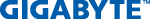M32U 31.5in 4K UHD 144Hz SuperSpeed IPS LED LCD w/ HDR, HAS, Speakers
M32U 31.5in 4K UHD 144Hz SuperSpeed IPS LED LCD w/ HDR, HAS, Speakers





Review Submitted!
Your product review has been submitted! Our moderation team will take a look and if meets our submission guidelines you should see it online shortly.
- 1
Saturday, March 12, 2022
By: Brett
From: Chilliwack
Weaknesses:
Really poor grey uniformity on dark scenes. Edge lighting isn't really the issue, but the there is splotchiness to the screen in grey or black scenes. But the killer for me now... Colours will occasionally shift hues in-game, which is very distracting. At first I thought it was a driver issue so re-installed drivers and it will periodically still do it. Lush greens in caldera will all of a sudden all flashy a yellowish green instead then flicker back. I've tested a bunch of monitors to find the perfect one and this was going to be it, but after this annoying problem, I have to say I'll be forced to return it. Gigabyte is moving in the right direction but Chinese manufacturers just aren't there yet.
Unfortunately have to knock it down to 3/5 because of these issues. I'm pretty disappointed that I have to keep going back to the store.
Additional Comments:
read weaknesses for update to the previous review.
Tuesday, March 8, 2022
By: Brett
From: Chilliwack
Strengths:
Superb picture quality.
Extremely good response time
Fantastic vibrant colour
Works awesome with Nvidia G-sync although branded as FreeSync
Good stand with full adjustability
Great sound (for monitor speakers at least)
Great local dimming compared to anything else on the market
Probably the best choice if you have a 3080 Ti or better GPU.
Weaknesses:
It's an IPS so blacks are a little gray. This can be adjusted with the menus, turn down the black stabilizer function to 8 or so (stock setting is 10) and it looks a bit better.
144 Hz is good enough for now, but maybe not next-gen GPUs if you're planning to upgrade to 4000 series in a year.
Not really a negative but you have to update the firmware immediately. It ships with version 2 and current version is 7, which is a drastic improvement. It should just ship with the latest firmware as it's already been out for several months, and you wouldn't know to do it unless someone like me tells you.
Additional Comments:
Went from Alienware 38" ultrawide. Unbelievable monitor. Cracked it, and been on a major hunt for a "good enough" replacement without dropping $2500 on another one.
Tried the newest 34" LG 34GP950-B first, as it claims over 50 local dimming zones and 180 Hz. Dimming was good, but still noticeable when moving the mouse across a black background. 180 Hz was nice, but can only be done at the sacrifice of colour quality... and honestly to get 180hz at 3440x1440, you have to turn down settings... and what's the point of having a gorgeous monitor if you can't exploit all it has to offer. Ultimately I returned it because the local dimming bothered me.
Bought the Asus PG279QM 240 Hz 1440p monitor. Very nice overall... but local dimming was horrendous with that thing. Like shockingly bad for the price of it.
Returned it to Best Buy after the LG.
Bought the Alienware 27" 240hz because Dell hooked it up for $760, couldn't say no to that deal. Pretty much identical to the Asus though, although the whole thing has a really bad IPS glow, and the local dimming also sucks. For the price I got it for, the overall performance is excellent and those features would be expected at that price.
Bought the M28U... Now things are getting interesting.
First of all - I hate Gigabyte as a company. They have horrible rep for build quality on their GPUs and bad warranty service. The first two monitors Memory Express opened to check for damage were bother USED, all scratched up, but repacked by Gigabyte as new. Unbelievable. So entering a monitor market seemed like an underdog move from a crappy company, but the performance of these displays seems like this is a branch they are extending with high hopes...
The M28U literally blew all the previous monitors out of the water after getting it dialed in, although some edge lighting at all 4 corners is what got me to return it.
The M32U however, is like a full scale upgraded product. It's described in reviews as the same monitor just larger, but that's not exactly true. I'd say the colours and speed is the same, literally ZERO local dimming issues - like can not tell one ounce when you're moving the mouse across the screen where the dimming zones are - blacks are blacker than any of the previous IPS panels, and response time is blazing fast. 32" lets me place the monitor further back on the desk and the screen still is perceptively larger.
The stand is better quality than the M28U, although doesn't hold a candle to the Alienware or Asus models described. But those are gimmick features that really don't matter, and extras you're paying for when they should have invested more in the panel itself. The speakers on the 32" are at least 5 times better than the M28U, and 20 times better than on the Asus. Connecting headphones to the headphone output on the monitor actually sounds like there is dedicated headphone amplification in it, although they don't list any specs to that effect on the website.
My understanding is that this monitor is the same panel with less bells and whistles than the Aorus FI32U.
Now, at full price, I would have just bought that one due to the ESS Sabre DAC and a bit more adjustability for the stand. But as this was on sale for $400 cheaper than the Aorus model... that's enough for a complete proper headphone amp/dac or some brand new Beyerdynamic DT 900 Pro X, and you get the exact same performance out of the identical panel, without the RGB and whatnot.
Sunday, February 20, 2022
By: John
From: Victoria, BC
Strengths:
The KVM is great. i can run a MacMini and a fully water cooled gaming system into it with no issues, and easy cabling. The picture is awesome, and the sound is pretty OK for monitor speakers.
Weaknesses:
It comes with many cables, but they could be longer. Also, they need to include a USBC-USBC in the box.
It took a while to figure out the KVM, and the instructions are a little lacking, however, its easy once you realize you point the video input at the correct USB connection (on the PC and other device). So in may case, i have HDMI and i add the USBC to connect to the gaming PC, and have DP and USB-3 to the Mac. the monitor allows you to do this, and after its setup, there is a windows app you can use. (but you need to use the monitor at first, to get the mouse/keyboard working to allow you to download it).
Additional Comments:
this is a great monitor. its a little expensive, but it seems worth it so far. it let me take to KVM type boxes off my desk (mouse/keyboard USB; and 2 DP to 1 DP switch) and all the sets of cables it previously required. The sound is pretty good from the MAC, which is nice. (i have another LCD and the sound is super crappy)
- 1